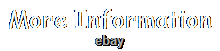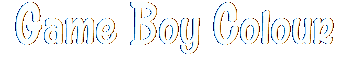
- Home
- Brand
- Acrycade Gear (5)
- Analogue (4)
- Boxy Pixel (3)
- Capcom (4)
- Funnyplaying (2)
- Game Boy (10)
- Game Boy Color Man (4)
- Gameboy (10)
- Gameboy Advance (3)
- Gameboy Color (6)
- Hello Kitty (4)
- Hyperkin (5)
- Intelligent Systems (5)
- Krikzz (2)
- Nintendo (2989)
- Pokémon (85)
- Pokémon Center (4)
- Rare (7)
- Retrosix (34)
- Singer (2)
- Other (1510)
- Connectivity
- Model
- Cgb-001 (47)
- Famitsu 500 Limited (6)
- Game Boy (10)
- Game Boy - Color (18)
- Game Boy - Original (26)
- Game Boy Advance (30)
- Game Boy Advance Sp (78)
- Game Boy Color (436)
- Game Boy Color Gbc (6)
- Game Boy Light (11)
- Game Boy Micro (110)
- Game Boy Pocket (19)
- Gameboy (8)
- Gameboy Color (246)
- Gameboy Colour (25)
- Mgb-001 (27)
- Mgb-101 (18)
- Nintendo Game Boy (65)
- Nintendo Gamecube (10)
- Oxy-001 (6)
- Other (3496)
- Platform
- Game Boy (29)
- Game Boy Advance (10)
- Game Boy Advance Sp (10)
- Game Boy Color (77)
- Game Boy Color Gbc (4)
- Gameboy (26)
- Gameboy Advance Sp (5)
- Gameboy Color (228)
- Gameboy Color / Gbc (8)
- Gameboy Colour (4)
- Gameboy Light (7)
- Gameboy Micro (5)
- Gbc (13)
- Multi-platform (7)
- Nintendo (29)
- Nintendo 64 (4)
- Nintendo Ds (7)
- Nintendo Game Boy (358)
- Nintendo Gameboy (10)
- Nintendo Gamecube (13)
- Other (3844)
- Region Code
- Type
- Console (3)
- Consoles (3)
- Display: Lcd Screen (7)
- Faceplate (3)
- Game (4)
- Game Boy Color (4)
- Gameboy Color (5)
- Gameboy Light (10)
- Gameconsole (3)
- Handheld Console (26)
- Handheld System (2237)
- Home Console (58)
- Jacket (4)
- Micro Console (6)
- Microconsole (9)
- Poster (3)
- Système Portable (13)
- T-shirt (3)
- Unknown (3)
- Video Game (3)
- Other (2291)
Nintendo GameBoy Colour Clear White Buttons Q5 OSD XL IPS Display




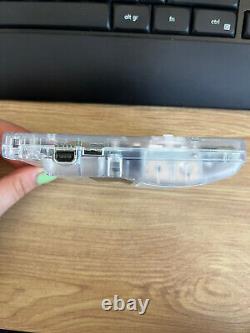


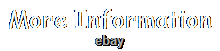

Gameboy Color Q5 OSD (On Screen Display menu) IPS backlight console with clear shell, buttons and glass screen lens. The IPS screen is 15% larger than the original size with the clearest, brightest display for the Gameboy Color. The screen brightness has 5 levels that can be selected by simply taping the sensor on the top of the console. Additionally there is an option to change the colour Pallett again by taping the top of the GBC on the IR window.
The menu can be access by holing the Select +A + B together and can be navigated by holding the select button and tapping either "A" or "B" button. The pixel effect can also be enabled by long select the Colour Pallet change sensor (top left) and long press the brightness touch sensor for the battery level icon.