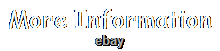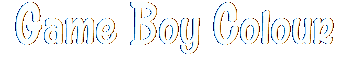
- Home
- Brand
- Acrycade Gear (5)
- Analogue (4)
- Boxy Pixel (3)
- Capcom (4)
- Funnyplaying (2)
- Game Boy (10)
- Game Boy Color Man (4)
- Gameboy (10)
- Gameboy Advance (3)
- Gameboy Color (6)
- Hello Kitty (4)
- Hyperkin (5)
- Intelligent Systems (5)
- Krikzz (2)
- Nintendo (2989)
- Pokémon (85)
- Pokémon Center (4)
- Rare (7)
- Retrosix (34)
- Singer (2)
- Other (1510)
- Connectivity
- Model
- Cgb-001 (47)
- Famitsu 500 Limited (6)
- Game Boy (10)
- Game Boy - Color (18)
- Game Boy - Original (26)
- Game Boy Advance (30)
- Game Boy Advance Sp (78)
- Game Boy Color (436)
- Game Boy Color Gbc (6)
- Game Boy Light (11)
- Game Boy Micro (110)
- Game Boy Pocket (19)
- Gameboy (8)
- Gameboy Color (246)
- Gameboy Colour (25)
- Mgb-001 (27)
- Mgb-101 (18)
- Nintendo Game Boy (65)
- Nintendo Gamecube (10)
- Oxy-001 (6)
- Other (3496)
- Platform
- Game Boy (29)
- Game Boy Advance (10)
- Game Boy Advance Sp (10)
- Game Boy Color (77)
- Game Boy Color Gbc (4)
- Gameboy (26)
- Gameboy Advance Sp (5)
- Gameboy Color (228)
- Gameboy Color / Gbc (8)
- Gameboy Colour (4)
- Gameboy Light (7)
- Gameboy Micro (5)
- Gbc (13)
- Multi-platform (7)
- Nintendo (29)
- Nintendo 64 (4)
- Nintendo Ds (7)
- Nintendo Game Boy (358)
- Nintendo Gameboy (10)
- Nintendo Gamecube (13)
- Other (3844)
- Region Code
- Type
- Console (3)
- Consoles (3)
- Display: Lcd Screen (7)
- Faceplate (3)
- Game (4)
- Game Boy Color (4)
- Gameboy Color (5)
- Gameboy Light (10)
- Gameconsole (3)
- Handheld Console (26)
- Handheld System (2237)
- Home Console (58)
- Jacket (4)
- Micro Console (6)
- Microconsole (9)
- Poster (3)
- Système Portable (13)
- T-shirt (3)
- Unknown (3)
- Video Game (3)
- Other (2291)
Nintendo GameBoy Color White Buttons Q5 OSD XL Laminate IPS Display Colour
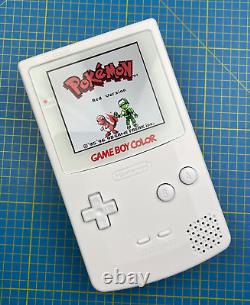
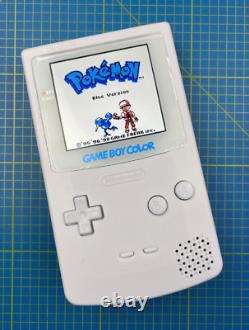
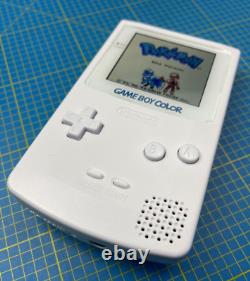



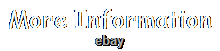

Custom built to order Gameboy Color with a new white shell, white buttons, and laminated backlight screen. Funnyplaying Q5 OSD XL Laminated IPS screen. The IPS screen is 25% larger than the original size with the clearest, brightest display for the Gameboy Color. The screen has 7 levels of brightness that can be selected by simply tapping the touch sensor on the top of the console. Using Start + Select Button Controls.
When the "Game" logo is illuminated will allow screen position adjustment. Pressing start will allow the display to move up and select will allow it to move down. Press the touch sensor again to illuminate the "Boy" logo will allow vertical adjustments and again press start or select buttons to move left or right. Press the touch sensor to highlight the word "Color", then use select to select the desired logo color.
Press START and Select to exit. We can custom make a Gameboy just for you. Please message us for more details. Check my shop for more consoles.