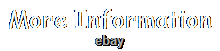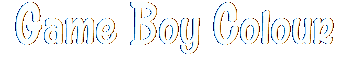
- Home
- Brand
- Acrycade Gear (5)
- Analogue (4)
- Boxy Pixel (3)
- Capcom (4)
- Console (2)
- Game Boy (10)
- Game Boy Color Man (4)
- Gameboy (10)
- Gameboy Advance (3)
- Gameboy Color (4)
- Hello Kitty (4)
- Hyperkin (3)
- Intelligent Systems (5)
- Nintendo (2957)
- Pokémon (85)
- Pokémon Center (4)
- Rare (7)
- Retrosix (34)
- Singer (2)
- Unknown (2)
- Other (1490)
- Connectivity
- Region Code
- Resolution
- Type
- Console (3)
- Consoles (3)
- Display: Lcd Screen (7)
- Faceplate (3)
- Game (4)
- Game Boy Color (4)
- Gameboy Color (5)
- Gameboy Light (10)
- Gameconsole (3)
- Handheld Console (24)
- Handheld System (2211)
- Home Console (53)
- Jacket (4)
- Micro Console (6)
- Microconsole (9)
- Poster (3)
- Système Portable (13)
- T-shirt (3)
- Unknown (3)
- Video Game (3)
- Other (2268)
- Unit Type
Gameboy Color AMOLED Charizard Voltage regulator amp Rechargeable USB C LED
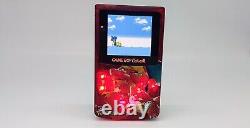

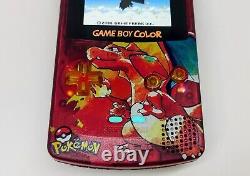
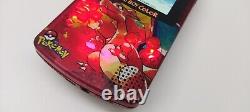
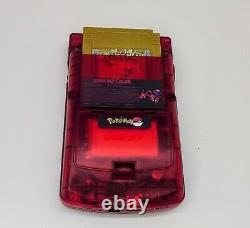

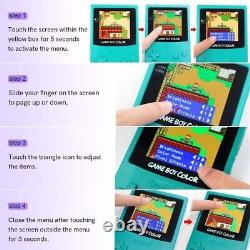
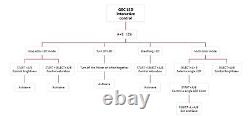
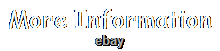

AMOLED Touch Laminated OSD Menu Retro Pixel OLED For GBC backlight console with new shell and buttons, voltage regulator, speaker upgrade and led backlight button controls. Custom UV printed shell with 1800mAh rechargeable battery and a usb C port.
The 1W speaker and amp mod boosts the much needed low volume of the Gameboy Color. The voltage regulator ensure that flash carts such as the EZ-Flash juniors will work. This is the latest AMOLED display for the Gameboy Color, with exceptional colour and the deepest blacks as expected with an OLED display. FRM - Frame Blending, used mainly for some Gameboy games.To operate the OSD menu, touch and hold the screen for 5 seconds for the OSD menu to appear. Slide up or down to navigate the menu and touch the triangle chevron to change the menu item value. To operate the led button control. A+B button for 2 sec :- White light, breathing light, monochrome light, off.
SELECT A/B :- for controlling the monochrome lighting. SELECT +A+B for 2 secs:- turn off low battery indicator.